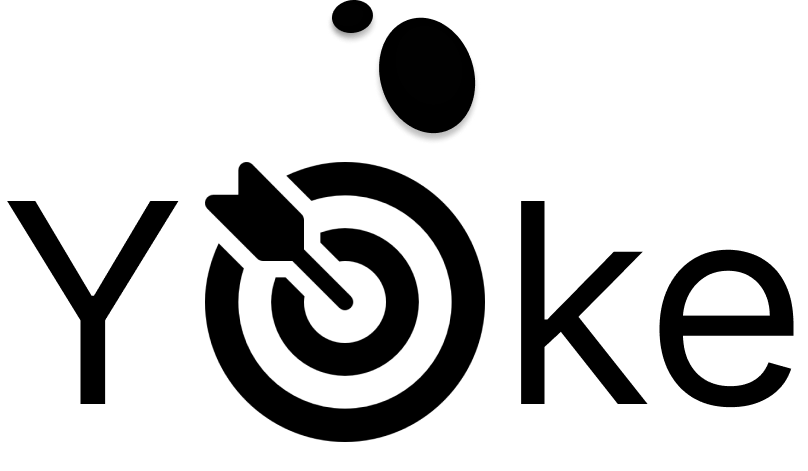Are you using Calendy? Let your Team Members create new meeting times with you and give that same ability to your customers to schedule meetings using your Calendy account. To do so, add your Calendy account link to your profile. Once you and your team have done that you can receive meeting requests from members and from customers using this integrated service. To view your schedule, go to your profile and click on the calendar at the top of yours or any Team Members profile. When you click the calendar button you will be able to see your Team Members calendar and schedule a meeting with them to keep in sync.
To make sure your Calendy profile is integrated, go to your account.
Click My Profile and Edit to add your Calendy URL to your profile.
Copy and Paste your Calendy Profile URL in your Yoke Events Profile.
Once your URL has been updated when Team Members click on your profile they will see a calendar icon at the top of your profile.
When they click the calendar icon they will see your Calendy schedule. They can then schedule meetings with you.