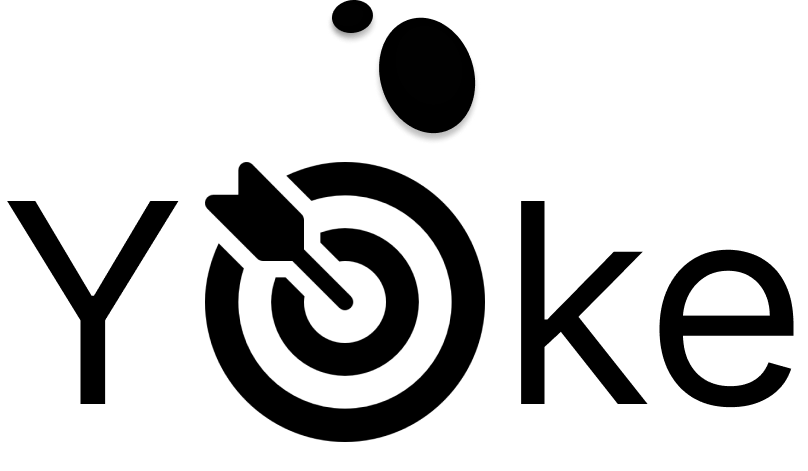Check out our new and exciting new Attendee Portal! Attendees can search for events, purchase tickets to events, save events on their favorites list, and so much more! It’s easy to use and gives the attendee access to organizers. If the attendee loves your work, they can contact you from the page of the event. The page has a form the attendees can fill out with details on their event to send to organizers. The organizer will see this on their menu under Hire Me Requests. We want to support organizers getting more work and also attendees by providing the ability to attend and create events themselves with organizers who can WOW their audience.
All Attendees have a home screen. This screen will allow them to search for events they would like to attend.
Once they have found events and have booked seats, they will have a calendar to manage the events they purchased tickets for.
When selecting an event, the attendee will be prompted with event details. They can then purchase tickets and see who the organizer of the event is.
The Payment screen helps guide the attendee through the purchase of the tickets. No information is cached as we use integrated plug ins for Stripe.
Once they purchase their ticket they can see the ticket on their mobile screen. This ticket is screened at the door when they arrive at the event.
Keep your favorites so you do not have to go back and search again for the event. Click on the heart on the event page to save.