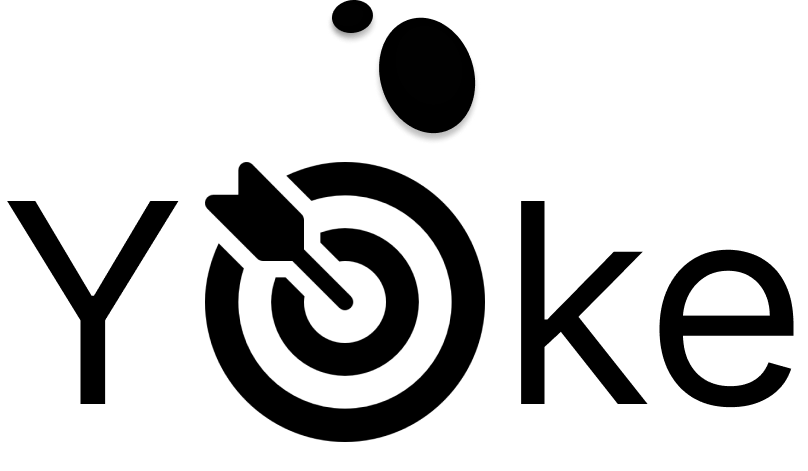Customers can come from any situation at any time. Be prepared to take down information easily within the Yoke app! We give you a customer form to collect information from your new customer! After adding the customer, you can create an event then you can associate the customer information to the event. This brings events full circle while keeping a good list of customers that you can reach out to again and again.
To add a customer, use the organization menu and select Customers.
Click the + to create a new customer.
After hitting Add Customer, you will see the new customer added to your customer list.
To view the customer or edit, please click the button beside the customer to open the customer profile.
You can edit any information about your customer so that if something changes you can capture that.
Once the customer is added to your customer list, you can now associate them with events you have created. Check the box of the customer you want to associate with and click Submit.