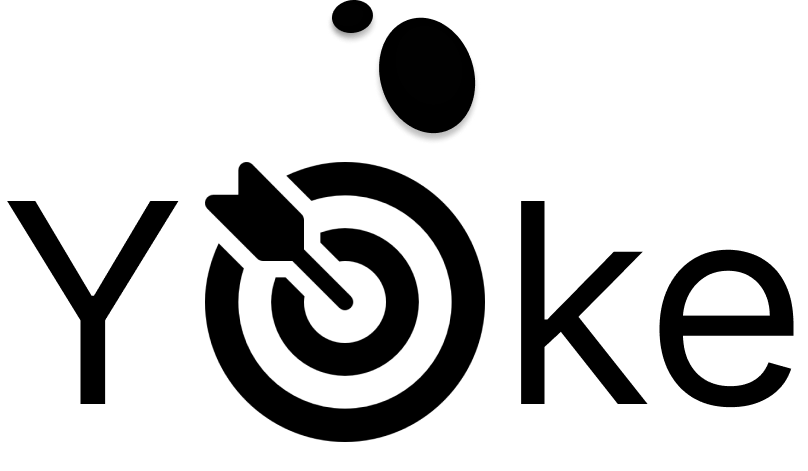Create an organization to get started using Yoke. This tutorial will help you get your ogranization created and give you links on how to add members to your organization. Organizations can also collaborate as well. We give you tools to plan events with other organizations and use resources from those organizations so you can monitor activities with tasks and other areas of the event process.
To begin with, Yoke, initiate your organization by clicking the ‘+’ sign located at the bottom right of the Organization page. Simply fill in the relevant details about your organization, and it will be established immediately. There is a limit of 5 organizations per organizer. You as a member can join as many as you need when working for others.
To collaborate with other organizations on Yoke, navigate to the Organization page and select the “Join Organization” button. From there, hit the “Join” button to send a request to another organization. This feature facilitates joint event management and streamlined collaboration between entities.
Prepare your Organization by using the new “Organization Menu,” you can define your organization’s profile, create packages, create customer profiles, and more! Get alerted as attendees send Hire Me requests! Join and collaborate with other organizations to tackle those large events! Many ways to help manage your event and organization! Stay tuned for more!
Once your organization is set up, you’re ready to share posts. Craft a new post for your team, and when it’s published, the originating organization’s name will be displayed. This ensures clarity for members who belong to multiple organizations, allowing them to easily identify the source of the post.