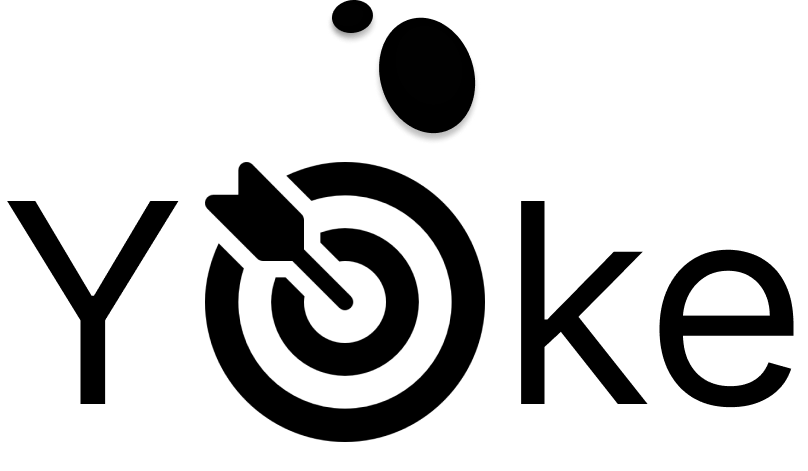Yoke App helps you collaboration with other organizations. This gives you the power of linking together with other event organizations to bring an event to life! To connect with other organizations, use Event Details menu clicking Invite Orgs. Once you have entered selected the organization and entered the required information your connection communication will be sent. To check that you have a new connection check your Join Requests list from the Org Menu. If the organization accepts the invite, you will be added to the event. More details may need to be ironed about before accepting or deny you. If they accept your connection, you will be able to assign your team tasks and meetings.
Find Invite Groups in your Event Detail Menu.
Find the organization you want to collaborate with.
Click the Join Now button to be linked with the organization you chose.
The organization you reached out to will answer the Join Request.
You will now see the organization within your members list. You can assign them tasks and other information.
Coming Soon! More collaboration features within the organizations.