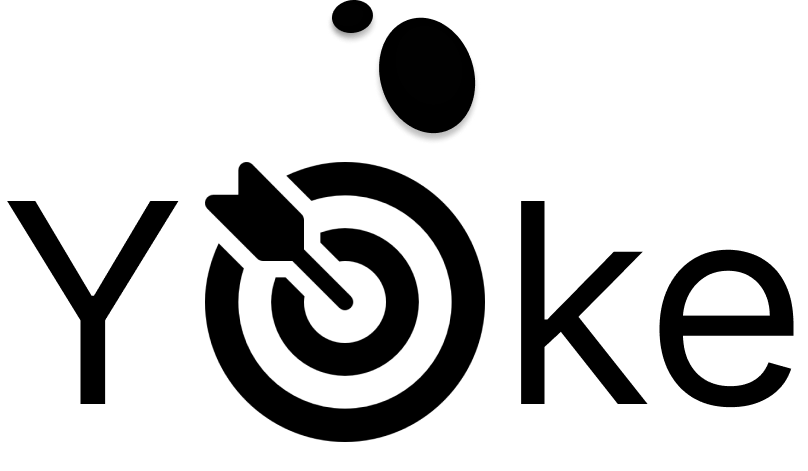Alot of groups and teams travel and need a way to keep track of where team members will stay when they reach the destination. Instead of sorting it out when you get there, make a list of hotel rooms and assign the members of your group or team to the rooms you have available. The hotel name, address and phone number will be included in the description of the hotel and all rooms will be created individually. This saves so much time especially for family reunions where family members arrive at different times. Giving them their room number before they get there gets them checked in when they arrive so you don’t have to keep meeting them at the hotel lobby for direction! Check it out, its easy as 123.
Room Assignments are important for billing but also for organzation of your Team Members. To create a Room Assignment, click the Add Room Button.
Click Create button and start entering in information about the Hotel where you and your Team Members will be staying.
Enter in the information about the Hotel. Enter the name and the Room#, then use the Hotel address finder to find the address of your Hotel.
Once you have created the Hotel and Room you can now assign Team Members to the Hotel Room.
Team Members will be notified of their room assignment. Check your notifications by clicking the bell at the top of the screen.