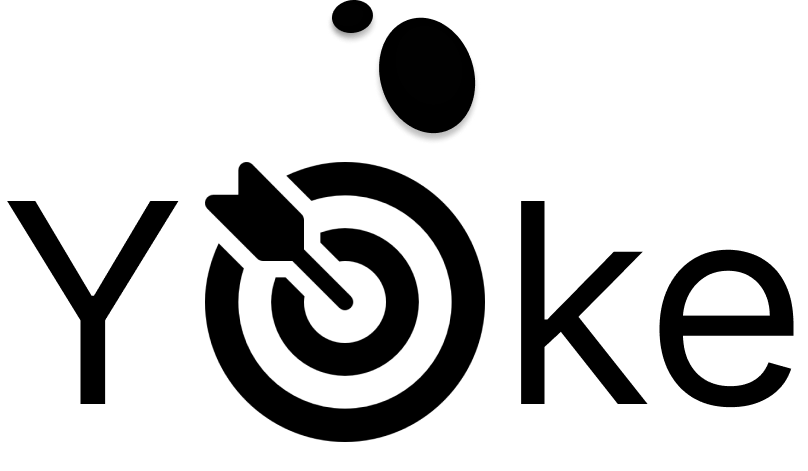Collaboration is the key to any event. Create tasks for your Team Members so that you can get help on things that need to get completed. Then also create meetings as well by using the task creation button and adding the time and link to the meeting invitation using a URL. This will keep everyone on the same page and give the collaboration needed to make the event successful!
To create a task, use the Event Details Menu. Click on the Create Task button.
With creation of tasks you can also create meetings. Select which you would like to create and click continue.
Make sure to fill in all relevant information including some description and select a priority for the task.
Once a task is created you will see it listed on the open tasks tab. These tasks will be picked up by the member you assigned so they can be completed.
Once the task has been completed you will see it listed on the completed task tab. This gives you awareness on what has been completed for the event.