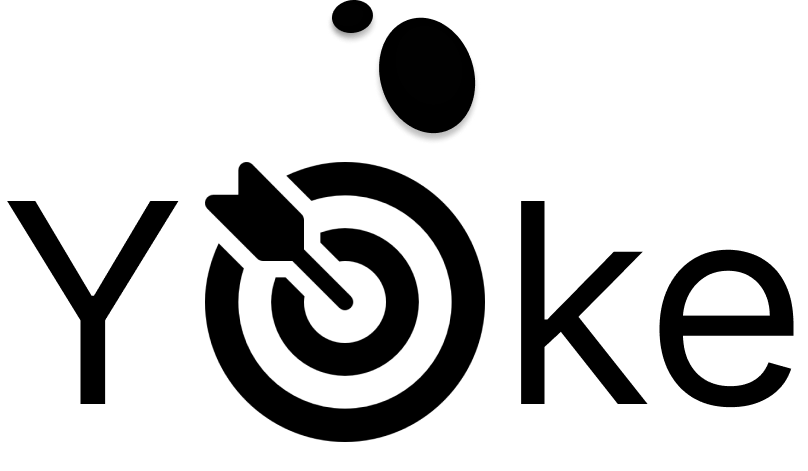When creating an event there may be a need to give out VIP tickets. Yoke make this easy by you setting the amount of VIP tickets when creating an event. Once the event is created, members of your team can request VIP tickets. Once your team requests VIP tickets you can approve or deny the VIP seats. If approved the amount of seats that have been approved will get deducted from the total. To release seats to the VIP attendees you will send an email with the link to download the Yoke app and their seats will be available to them once they open the attendee application.
Find the VIP List Button. As a member, you will have access to ask for tickets to the show.
Click the + button to create your new request.
Fill in the form details about your request.
The Admin can then approve or deny your request.
You get notified that your request has been approved and or denied.