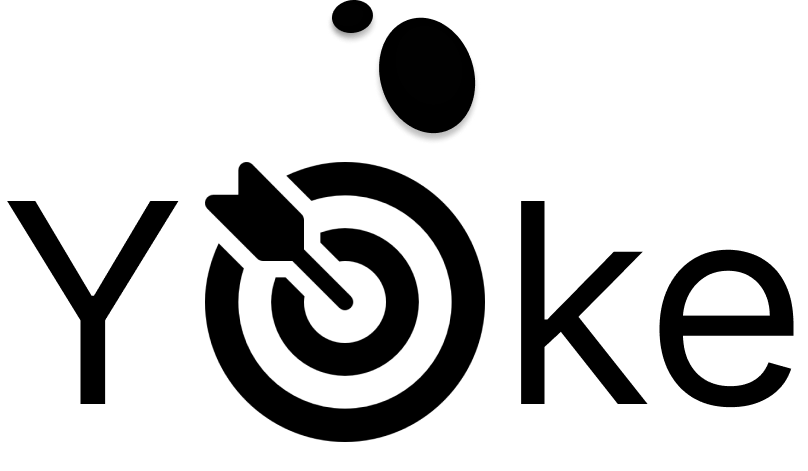Welcome to the Yoke Event App guide! We hope these tutorials will help you get started using Yoke and see how helpful it can be in managing your events! To start we are going to look at the splash pages that are presented when you first login to the application. Our Introduction splash pages will give you some insight on what Yoke can provide for you and your team. Read over the different pages and find out more on Yoke and its capabilities!
To create a to-do list, click on the to-do list button on the Event Details Menu.
Click the + to create the to-do list item.
Add in some details about your to-do list item that will describe what the item is all about.
Once you click Create you will see a new To-Do list item. This item can be checked off once you have done what is needed to complete the task.