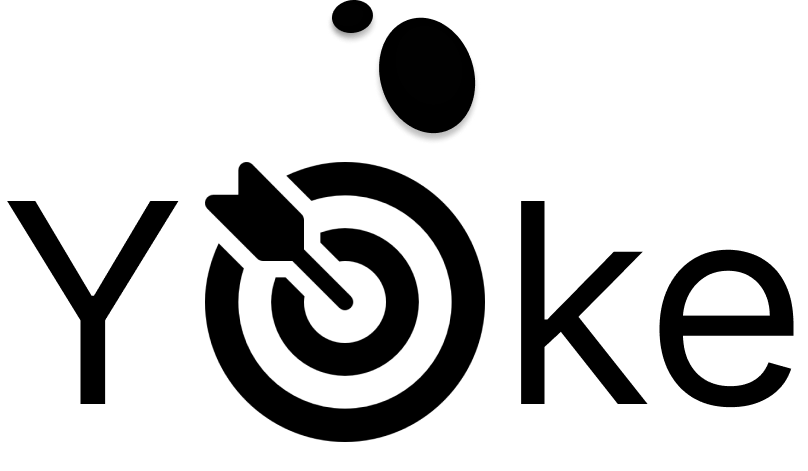Welcome to the Yoke Event App guide! We hope these tutorials will help you get started using Yoke and see how helpful it can be in managing your events! To start we are going to look at the splash pages that are presented when you first login to the application. Our Introduction splash pages will give you some insight on what Yoke can provide for you and your team. Read over the different pages and find out more on Yoke and its capabilities!
To set your budget, click on Budget in the Event Details Menu.
When first viewing the budget page you will see that your budget is fully used because it is set to ZERO.
Click Set Budget button and then type in how much your budget is for the event.
You will see now that you budget has been set to the amount you requested.
As you start to receive budget requests, your budget will decrease by the amounts you have approved.